Units & Blocks
Organization
In kriegsspiel.app every block represents an agrupation of men, beasts and material in a specific location, in your games, you decide what they represent, being companies, brigades, battalions or whole armies, up to you.
Blocks have a unit, to be honest, this "relation" is in a rework process but lets stick to whats already live, right?
Units represents an agrupation of Blocks, being a division for brigades, a batalion for regiments, etc.
In a manassas scenary, where we have B.G Bonham as commander of the Army of the Potomacs 1st Brigade and the 1st 2nd and 3rd SC as regiments in the brigade, said blocks would share the unit name 1st Bgd so they are grouped in the hierarchy sidebar and can be selected at once with a double click.
Blocks

Blocks have a type that specifies how the block will be rendered in the game, right now there is a limited number of block types, we are working to increase it.
Blocks are the representation of troops, can be selected, moved, marked and rotated.
Marks
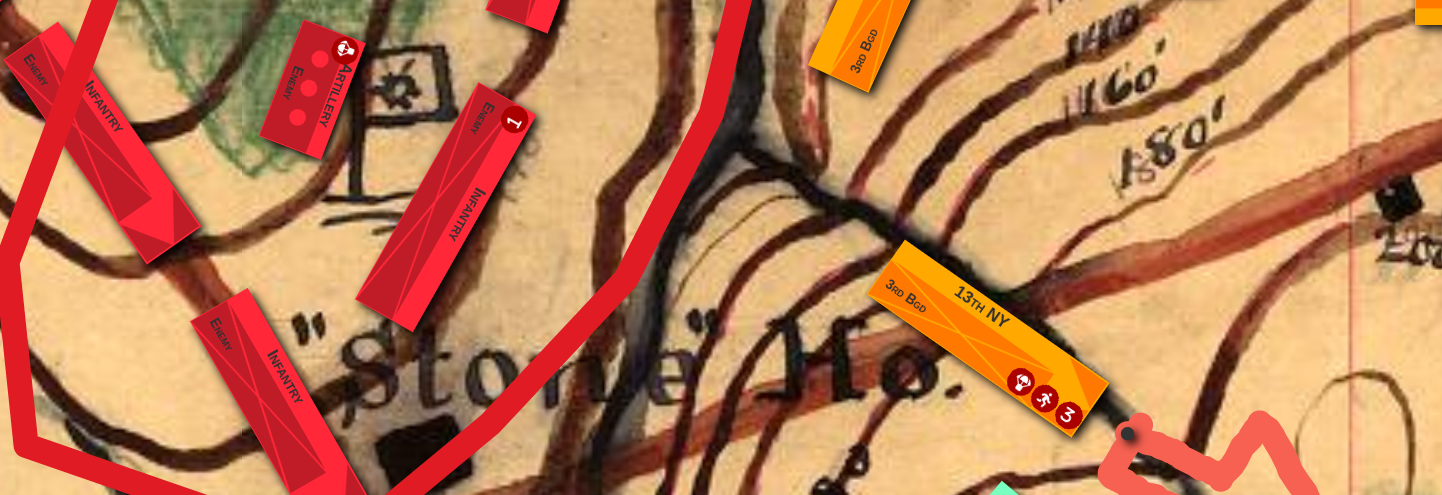
Kriegsspiel tries to represent battles and in battles men run out of ammo (or limbs) and tend to run away from cannister. kriegsspiel.app implements a block marks system so you can set icons in your blocks to represent their status.
Go see the Controls section to learn how to use block marks.
Block types
| Type_id | type |
|---|---|
| 1 | Officer |
| 2 | Infantry |
| 3 | Cavalry |
| 4 | Artillery battery |
| 5 | Supply wagon |
Creating blocks
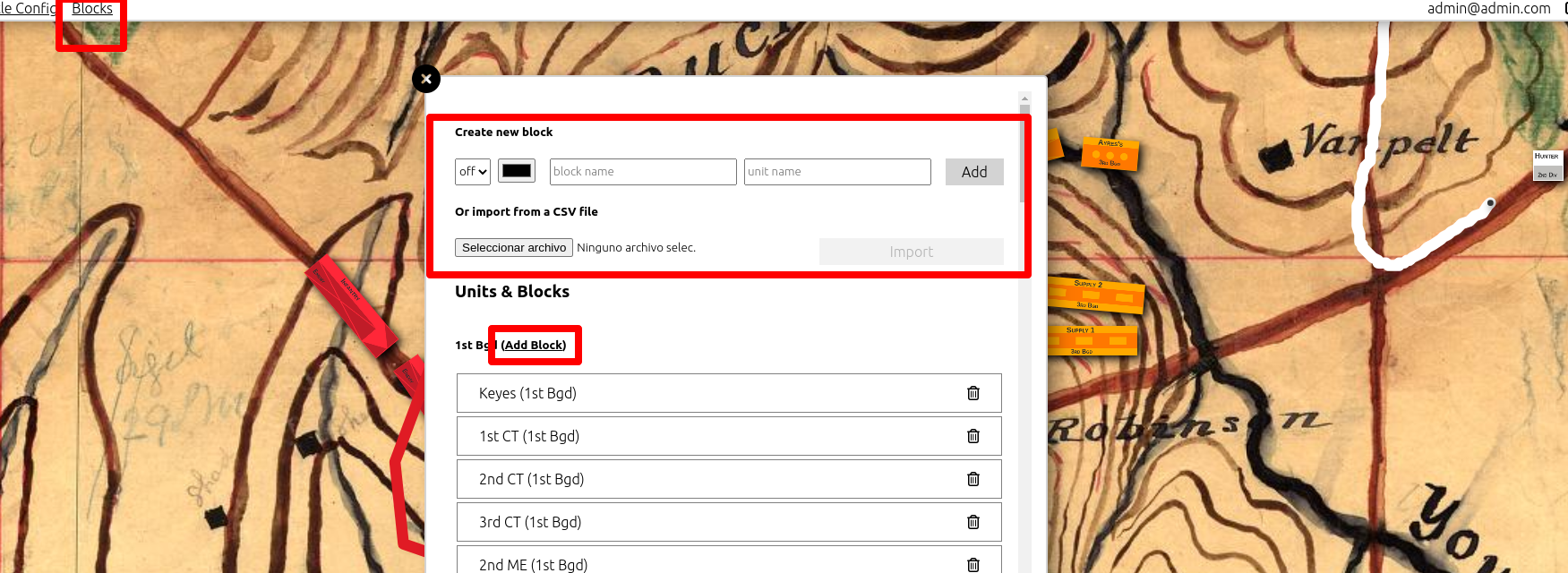
When you create a new battle, there wont be any block in the world, so you need to create them.
Blocks are created in the block creation modal that opens when you click the Blocks option in the top menu.
Once the modal is open, you will see a top section where you can either create blocks one by one or import a csv with the blocks you want to create.
Additionally, once you have blocks and units, you can click the Add Block option by a unit name to add a new block to that unit, the form will autofill itself.
Aint you tired of creating hundreds of blocks manually for TTS? well, here we go...
Importing blocks from CSV
This feature makes me cry out of joy, honestly. If you (just like me) have a long as heck excel file with the whole list of units that are going to participate in your fancy campaign BUT the only thought of creating the damn blocks for Table Top Simulator makes you desire to perish here's the solution.
In kriegsspiel.app you can import a CSV file with the blocks information and they'll be automatically created.
The file MUST have the information in 4 columns (more columns and rows that does not comply with the requirements will be ignored) with type (in numeric ID), color (in a valid Hex value), block name and unit name.
This is the format needed
As you can see, you can give style and organize your file as you wish as long as every block to be imported is structured correctly.
Avoid commas in the text fields, it'll break the parsing algorythm and you will end with a shitty mess
Want to try?
-
create your OOB in excel, google sheets, etc...
-
make sure your fields are in order: 1st column for block type, 2nd for color, 3rd for block name and 4th for unit name
-
export as CSV (comma separated)
-
import in kriegsspiel.app
-
enjoy
Units
As stated before, units ar just a grouping mechanism to give hierarchy to blocks.